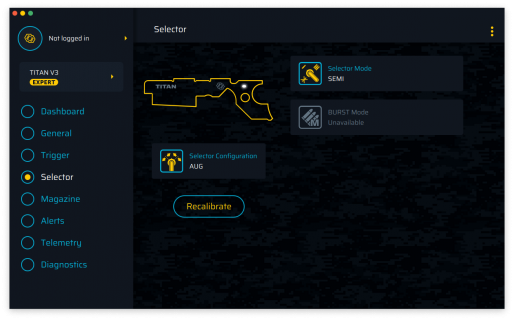- Categories
-

Electric Rifles
-

Pistols
-

Sniper Rifles
-

Gas Rifles
-

Support Weapons
-

Shotguns
-

Package Deals
-

40mm
-

Ammo
-

Gas
-

Battery & Charge
-

Eye Protection
-

Lubrication
-

FRAG Impact Grenade
-

Pyro & Blanks
-

Paint
-

Magazines
-

Accessories
-

Targets
-

High Pressure Air
-

Tactical Equipment
-

Internals & Upgrades
-

Evo
-

eGift Cards
-
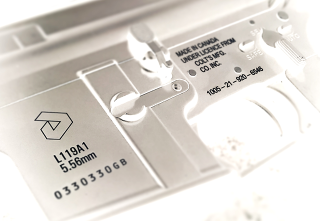
Laser Marking
-

Bug-A-Salt
-

Air Pistols (4.5mm /.177)
-

Air Rifles (.177/.22)
-

Pellets (.177/.22)
-

Air Rifle Accessories
-
- Brands
-

A&K
-

Acetech
-

Action Army
-

Airtech Studios
-

Amomax
-

Angry Gun
-

APS
-

Ares
-

Armorer Works
-

Army Armament
-

ASG
-

Blaster
-

Bolt
-

Bug-A-Salt
-

Classic Army
-

Concept Tactical
-

Cybergun
-

CYMA
-

Double Eagle
-

E&C
-

E&L Airsoft
-

Element
-

EMG
-
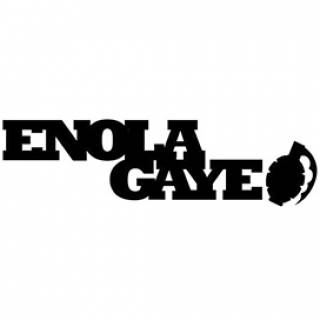
Enola Gaye
-

Evolution
-

Evotek
-

Firefield
-

FLASH BANG SMOKE
-

FRAG
-

G&G
-
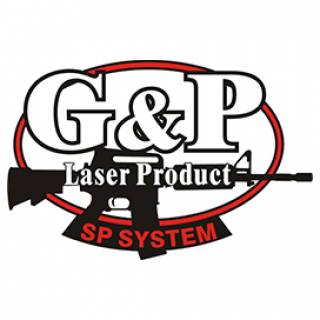
G&P
-

GATE
-

GK Tactical
-

Golden Eagle
-

HK Army
-

Holy Warrior
-

ICS
-

IronClad
-

JD Airsoft
-

Jefftron
-

JG Works
-

Krytac
-

KWA
-

KWC
-

LCT
-

Madbull
-

Magpul
-

Maple Leaf
-

Maxx Model
-

Milbro
-

Nuprol
-

Odin Innovations
-

Olight
-

Prometheus
-

PTS
-

Raven
-

RWA
-

Sig Sauer
-

Silent Dry
-
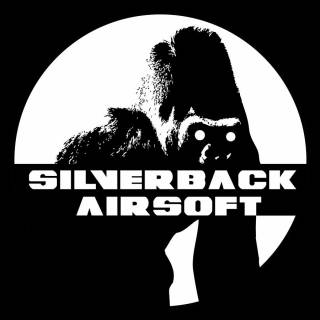
Silverback
-

Snow Wolf
-

Sotac Gear
-

Specna Arms
-

Strike Systems
-

Swiss Arms
-

TAG Innovations
-

Theta Optics™
-

Tippmann
-

Titan Power
-

Tokyo Marui
-

Ultimate
-

Umarex
-

Unicorn
-

Valken
-

Vector Optics
-

VFC
-

Viper
-

Vorsk
-

Walther
-

Warhead Industries
-

WE Europe
-

Webley
-

Wiley X
-

Xcortech
-

Z Tactical
-
- Deals
- New In
- Log in
- Register
- Lo-Call: 0845 600 5144
- International: +44 1543 578629
- Email: sales@jdairsoft.net
GATE Titan V3 Basic Module
GATE Titan V3 Basic Module
TITAN is not just another drop-in mosfet. It is the complex system that turns your AEG into an advanced training weapon.
TITAN
Unit type: Drop-in AEG Control System, Gearbox type: V3
Why TITAN is so special?
It has a user-friendly configuration via the GATE Control Station App for Android, Windows and macOS
It is the first and only mosfet allowing for making firmware updates via the internet, what enables improvements
It has the proximity trigger sensor which offers you even 250 possible sensitivity settings
It has innovative optical sensors instead of mechanical switches that can be prone to faults
It gives you an access to the Statistics and Rankings (in case of Advanced firmware)
It replicates a trigger response like in a real gun
It is compatible with DSG, SSG and 19-tooth gears
It is compatible with most V3 gearboxes (including cnc) on the market without any modification
It is compatible with most powerful AEG replicas. Check TITAN rankings: https://gatee.eu/rankings
What is a drop-in module? It is an electronic unit, which replaces the trigger contacts and the cut-off lever, which takes control of your AEG.
TITAN
GATE Control Station
TITAN and GATE Control Station give you total control of your AEG. The GCS offers you the option to:
control your airsoft gun from smartphone with Android and PC with Windows or macOS
simply adjust the TITAN’s settings
update and upgrade firmware
see the Statistics and participate in Rankings*
perform diagnostics and send reports
*only in case of Advanced firmware
GATE Control Station PC download page.
GATE Control Station Android download page.
TITAN
Settings
TITAN gives you the option to adjust:
Fire selector mode
Pre-cocking mode
Pre-cocking boost
Burst mode
Burst
ROF Stabilization
ROF Control
Sniper Delay
Battery protection
Battery cell
Low battery warning
30-rounds limit
Cycle detection
Equalizer (dynamic trigger point)
Active Brake
Gear ratio
Please note that the BASIC firmware edition does not support all the functions
TITAN
Sensors
With the GCS you can easily calibrate and adjust sensors.
The trigger sensor offers you even 250 possible sensitivity settings. You can choose one of two trigger modes:
1-stage: standard
2-stage (previously 'AUG mode'): first stage is SEMI or BURST, second stage is BURST or AUTO
The selector sensor gives you an option for fine calibration of selector switching point. You can also choose between:
AK TYPE: SAFE - AUTO - SEMI
G36 TYPE: SAFE - SEMI - AUTO
AUG TYPE: selector disabled
TITAN
Statistics
TITAN gives you the option to check:
Rate of fire
Trigger response
Module's temperature
Motor current
Battery voltage
Number of fired BBs
Minimum, Average, Maximum
Minimum, Average, Maximum
Minimum, At this moment, Maximum
Average AUTO, Average SEMI, MAX PEAK
Minimum, Last, Maximum
BB1, BB2, TOTAL
Please note that the BASIC firmware edition does not support the Statistics
blu l top 1470
Blu-Link
Blu-Link allows for wireless management of your GATE ETU via GCS App for iOS, Android and later this year, also Windows / macOS. You can use iPhone, Android smartphone or a computer to control ASTER or TITAN. Blu-Link perfectly expands GATE ETUs possibilities by equipping them with Bluetooth® 5.0 technology.
TITAN
USB-Link
The USB-Link allows for connecting GATE devices with PC, smartphones and tablets.
ttn programowanie spustem tabela 200904 1058
ttn programming card
Programming via trigger
This programming mode allows you to configure basic functions of TITAN only with trigger and fire selector. During programming, functions and options are indicated by vibrations and sounds.
The following TITAN options can be programmed via trigger:
Fire mode (unavailable for Regional lock)
Safe - Semi - Auto
Safe - Binary - Auto
Safe - Semi - Semi
Safe - Semi - Burst
GCS setting
Burst mode (unavailable for Regional lock)
3rd, Full
3rd, Interruptible
5rd, Full
5rd, Interruptible
GCS setting
Battery protection
Off
LiPo
LiPo with 3.2 V warning
GCS setting
Active brake
Adaptive
Off
GCS setting
Gear ratio
Low speed
Normal speed
High speed
DSG
19-tooth
Advanced settings
Read DTC
Clear DTC
Restore default settings
Compatibility
GCS PC / macOS 3.0GCS PC / macOS 2.xGCS AndroidGCS iOS
TITAN with GBU firmware+-++
TITAN without GBU firmware-++-
ASTER+-++
TPC+++-
USB-Link+++-
Blu-Link--++
Please note: to connect ETU to GCS you need USB-Link or Blu-Link
-
Additional Services from JD Airsoft Ltd.
-
Battery Recycling
-
RMA / Returns Form
-
Terms & Conditions
-
Payl8r Finance
©2026 JD Airsoft Limited
Unit 5 Virage Park, Green Lane, Cannock, Staffordshire, WS11 0NH